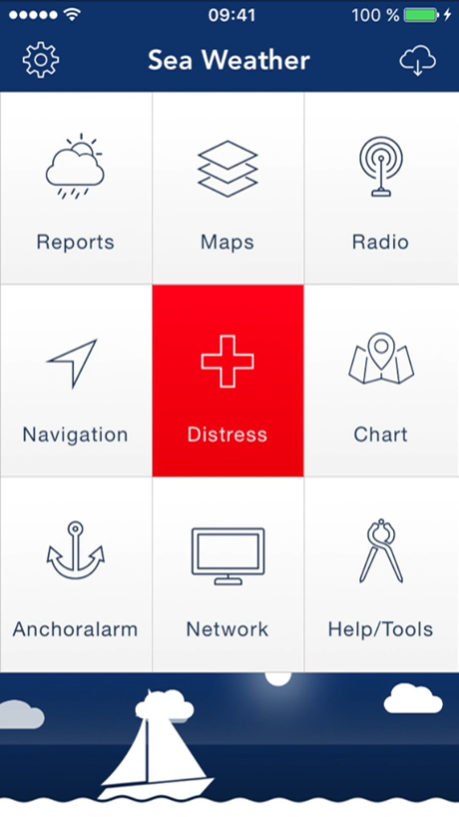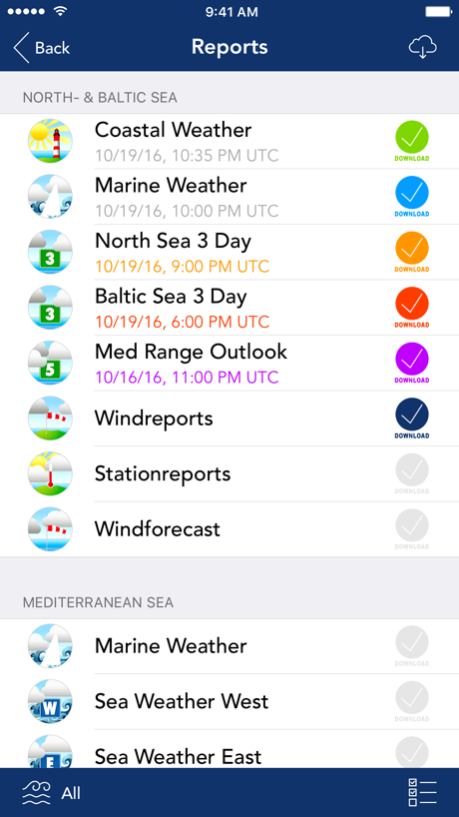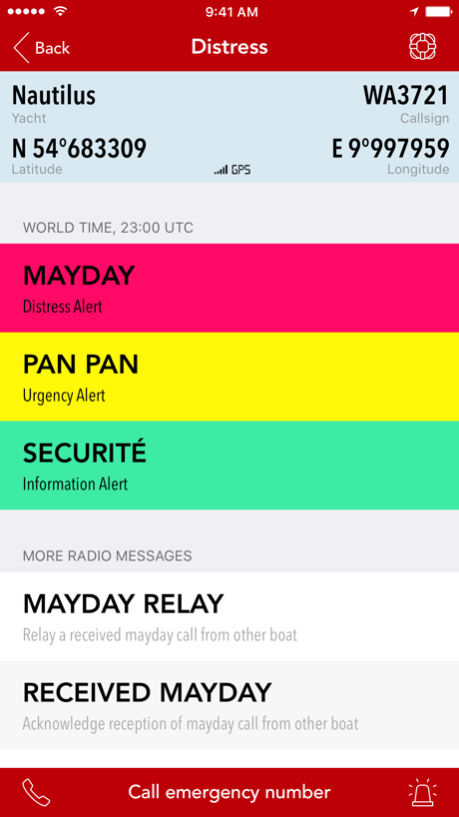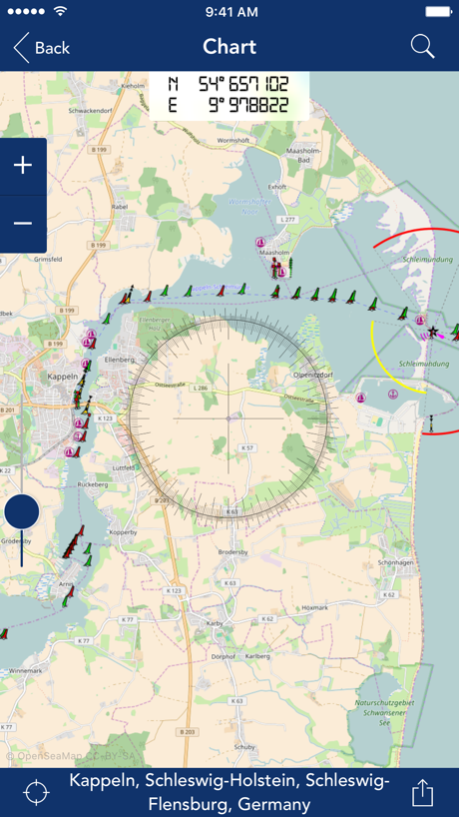Sea Weather Professional 6.3
Continue to app
Paid Version
Publisher Description
Get the Nautical Weather Center for Professionals now with the extensive featureset provided to professional sailing crews worldwide without any subscription.
Sea Weather Professional provides nautical Information for the Atlantic, Pacific, North Sea, Baltic Sea and the Mediterranean Sea for professional planning and navigation. Open data from European & US weather services is enhanced for your mobile device.
Get weather reports, forecasts, maps, and NAVTEX radio messages from many nautical areas. Your One-stop-solution available for all devices (iPhone, iPad & iPod).
FEATURES:
– Marine weather reports and maps for Atlantic, Pacific, North Sea, Baltic Sea and Mediterranean Sea
– e.g. Coastal Weather Report, Shipping Forecast, Station reports, Wind Forecast, 3 Day Sea Weather Preview
– Wind & wave information for all three nautical areas
– NAVTEX radio messages
– Distress Assistant for calling MAYDAY / help & sending S O S
– Navigation Head Up Display
– OpenSeaMap the free nautical sea chart
– Checklists, Windcalculator, Nautical Signal Flags, Morsecodes, Clouds
– Sharing of reports and maps
– Offline Datastorage: Store reports, maps and other resources to access when offline
– Turbo Download: One-tap-update of all weather data (reports, maps, NAVTEX radio messages)
– Night vision: Red-Light-Vision ensures that your eyes keep night vision
– Anchor alarm: Monitor and log safety of your yacht position in background
– Waterlevels: Get access to the latest levels of inshore waterways
– European Reports: Get access to all kind of available marine weather info in Europe
– USA Reports: Reports & maps for United States Atlantic, Pacific & Alaska regions
– Todolist: Keep track of what needs to be done on board & proritize with colorful tags
– Telescope: Use the built in camera to magnify things far away
– Timezones: World Timezones for a lot of major cities
– Morse telegraph: Morse any message via audio or LED flashlight
– Compass: Easy to use compass whenever needed
– Barometer: Measure air pressure & keep history of measurements
– Distress-Voice-Assistant: In case of distress let the app speak for you
– Weatherinformation for cities worldwide
– Unlimited use of Seaweather Professional Nautical Network
– Frequent servicedata updates for the app
REPORTS & MAPS COVER FOLLOWING SEA AREAS:
Atlantic, Pacific, Alaska, East Frisian coast, estuary, Helgoland, North Frisian coast, the river Elbe between Hamburg and Cuxhaven, Flensburg to Fehmarn Fehmarn to the east of Rügen, east of Rügen, German Bight, Western Baltic Sea, Southern Baltic Sea, Southwest North Sea, fishing, Forties, Viking, Utsira, Skagerrak, Kattegat, the Belts and the Sound, Bodden East, South-eastern Baltic Sea, central Baltic Sea, Northern Baltic Sea, Gulf of Riga, Engl.Kanal-West-East Engl.Kanal, IJsselmeer, Canary Islands, Alborán / Gibraltar, Palos (between Spain and South West Algeria), Balearic Islands, west of Corsica / Sardinia, Gulf of Lions, Ligurian sea, Tyrrhenian sea, Adriatic Sea, Ionian Sea, Aegean Sea, Taurus, Biscay
ATTENTION:
– Use of anchoralarm product is only recommended under safe conditions (i.e. strong GPS signal)
– Continuous use of the Locationservices/GPS (e.g. using anchoralarm and navigational instruments) will drain the battery significantly faster than under normal conditions.
LICENSE:
Product uses icons from http://icons8.com/ under Creative Commons Attribution-NoDerivs 3.0 Unported License.
Oct 2, 2017
Version 6.3
This app has been updated by Apple to display the Apple Watch app icon.
- Improvements and bugfixes
About Sea Weather Professional
Sea Weather Professional is a paid app for iOS published in the Astronomy list of apps, part of Home & Hobby.
The company that develops Sea Weather Professional is appdoctors UG. The latest version released by its developer is 6.3.
To install Sea Weather Professional on your iOS device, just click the green Continue To App button above to start the installation process. The app is listed on our website since 2017-10-02 and was downloaded 17 times. We have already checked if the download link is safe, however for your own protection we recommend that you scan the downloaded app with your antivirus. Your antivirus may detect the Sea Weather Professional as malware if the download link is broken.
How to install Sea Weather Professional on your iOS device:
- Click on the Continue To App button on our website. This will redirect you to the App Store.
- Once the Sea Weather Professional is shown in the iTunes listing of your iOS device, you can start its download and installation. Tap on the GET button to the right of the app to start downloading it.
- If you are not logged-in the iOS appstore app, you'll be prompted for your your Apple ID and/or password.
- After Sea Weather Professional is downloaded, you'll see an INSTALL button to the right. Tap on it to start the actual installation of the iOS app.
- Once installation is finished you can tap on the OPEN button to start it. Its icon will also be added to your device home screen.